
|

 |
BlazingTools Instant Source
|
 |
|
 |
 |
|
|
 |
Версия: |
1.44 |
| Автор: | BlazingTools Software |
| Лицензия: | Shareware |
| Скачать |
Цена: | $19.95 |
Описание:
Instant Source opens the additional toolbar at the bottom of IE window. It shows HTML source of the current page, selection or an item under the cursor. Also it shows and lets you to save all external files on a page, include Flash movies, style sheets (*.CSS), scripts (*.JS and *.VBS) and images.
It has a built-in HTML viewer and editor with a handy HTML, Javasript and VBScript syntax highlighting. And all - directly inside the Internet Explorer!
Why is Internet Explorer's View Source command inconvenient for viewing HTML?
Because:
- Usually, you want to look at the code of a certain part of the page, not the entire page.
- The time needed to find the right code block may be significant.
- Every time you have to select the View Source command from the menu and switch to the text editor.
- You can't access external *.css and *.js files.
- The View Source command displays HTML in the Notepad without any syntax highlighting.
- The Web Browser (we will talk about Internet Explorer only) does not show the same HTML source as you see! It shows HTML that was loaded from the server without any further processing.
Instant Source will solve these problems. It integrates into Internet Explorer, so you don't need to use an external viewer. You get the HTML of the page element as quickly as possible and you can quickly view and save external Flash movies, scripts and style sheets.
Скриншот:
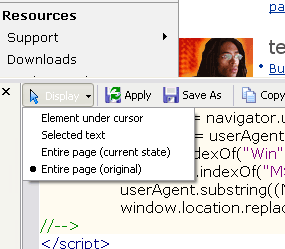
|
 |
 |
 |
|
 |
|
|
 |
Афоризм
|
 |
|
 |
 |
Чем страсть сильнее, тем печальней бывает у нее конец.
В. Шекспир
|
 |
 |
 |
 |
Анекдот
|
 |
|
 |
 |
-- Моя жена совершенно не может ходить в зоопарк. Как
только оказывается перед клеткой с диким животным, она начина-
ет нервничать, волноваться и плакать...
-- Почему? Ей жалко бедных зверей?
-- Нет, она не может пережить, что столько красивых мехо-
вых изделий находится в клетках без всякой пользы...
|
 |
 |
 |
 |
Прикол
|
 |
|
 |
 |
Наши планы идти в партизаны

|
 |
 |
 |
|
 |