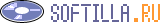В начало
» Utilities
» Desktop Enhancement
DynaDeskXP
 Innovative and easy to use window manager with a map of the desktop. DynaDeskXP includes full support for multiple monitors and the multi-monitor extended desktop.
Innovative and easy to use window manager with a map of the desktop. DynaDeskXP includes full support for multiple monitors and the multi-monitor extended desktop.
|
Dog Days
 Screensaver depicting 20 scenes with various breeds of dogs with relevant quotes next to each image. Lighthearted music plays in the background.
Screensaver depicting 20 scenes with various breeds of dogs with relevant quotes next to each image. Lighthearted music plays in the background.
|
Lord of the Runway Parody
 Screensaver depicting a fashion show where characters from Lord of the Rings walk up the runway to sometimes reveal more than the coolest fashions!
Screensaver depicting a fashion show where characters from Lord of the Rings walk up the runway to sometimes reveal more than the coolest fashions!
|
Actual Window Rollup
 Minimize windows so only title bars remain visible. This is better than minimizing them to icons. You won't have to hunt for the windows you were using! Mix manual and automatic controls to your preferences.
Minimize windows so only title bars remain visible. This is better than minimizing them to icons. You won't have to hunt for the windows you were using! Mix manual and automatic controls to your preferences.
|
Living Gardens
 Beautiful photographic garden scenes where the flowers appear to bloom right before your eyes! Lush greenery, creature animations, and rippling water effects make for an enjoyable, relaxing screensaver.
Beautiful photographic garden scenes where the flowers appear to bloom right before your eyes! Lush greenery, creature animations, and rippling water effects make for an enjoyable, relaxing screensaver.
|
Horoscope
 An interactive daily horoscope screensaver with your daily romance horoscope. Our menu bar allows you to review yesterday's, today's and tomorrow's horoscope and change the zodiac signs for other horoscope signs.
An interactive daily horoscope screensaver with your daily romance horoscope. Our menu bar allows you to review yesterday's, today's and tomorrow's horoscope and change the zodiac signs for other horoscope signs.
|
Actual Transparent Window
 Add transparency effect to any window such as Taskbar, WinAmp, Menus, Instant Messengers and others in Windows 2000/XP. You can set individual transparency rate from 0% (fully transparent) to 100% (solid) for each window to achieve the desired effect
Add transparency effect to any window such as Taskbar, WinAmp, Menus, Instant Messengers and others in Windows 2000/XP. You can set individual transparency rate from 0% (fully transparent) to 100% (solid) for each window to achieve the desired effect
|
Advanced Folders Watch
 Monitoring of new mail messages and posts appearing in Outook folders and public folders on MS Exchange Server. Wide set of filters, passive and/or active user notifications. Work as add-in to Microsoft Outlook 2000/XP/2003.
Monitoring of new mail messages and posts appearing in Outook folders and public folders on MS Exchange Server. Wide set of filters, passive and/or active user notifications. Work as add-in to Microsoft Outlook 2000/XP/2003.
|
Love Saver
 An inspirational screensaver depicting beautiful scenes with romantic poems and quotations over each image. Subtle animations also appear in each scene. Calming music adds a special, warm ambiance
An inspirational screensaver depicting beautiful scenes with romantic poems and quotations over each image. Subtle animations also appear in each scene. Calming music adds a special, warm ambiance
|
Dialog Box Assistant
 Dialog Box Assistant greatly speeds up access to your favorite folders and files. It extends the standard Windows Open and Save dialog boxes with two additional buttons: one for the list of the recently used folders, another for the recent files.
Dialog Box Assistant greatly speeds up access to your favorite folders and files. It extends the standard Windows Open and Save dialog boxes with two additional buttons: one for the list of the recently used folders, another for the recent files.
|
Страницы:
Назад
1
2
3
Дальше
|