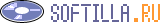В начало
» Utilities
» Bussiness
Word 2 PDF
Convert Word files into PDF files with one mouse click! The program read Word files directs and writes PDF file directly. So you do not need Word to be installed and you do not need Acrobat Reader to be installed.
|
PDF 2 HTML
You can't simply open PDF files in Word and edit them... Wrong! PDF 2 HTML can open PDF files. It recognizes the texts, the layout and many graphics. Then you can save this as HTML, RTF or TXT file. You can open these files in Word or Frontpage etc.
|
PDF 2 Word
With PDF 2 Word you can open a pdf file and save the content of the document as word file. The program uses the text objects of word and so the layout, that means the position of the the text, the pictures and vector graphics can be maintained.
|
PDF Editor
Edit PDF files now! You can write annotations, add text, change the text (correct spell errors) or delete words completely. Now you canalso add or delete pictures and vector graphics and add text in any font you want! 11 new tools in the new version!
|
PDF Server Script
Do you need to change existing pdf files on a web server? With PDF Server Script you can add text and pictures to existing pdf files with the help of a script language. You can also search and replace the existing page source code.
|
PDF Watermarks
Simply add a watermark (texts and pictures) to all of your PDF files with one mouse click! This will mark you files as your copyrighted property. You can add the watermark behind all objects (behind existing texts) or print it over existings texts.
|
PDF-Creator
Do you ever wanted to create professional looking PDF document files? With PDF-Creator you can create PDF files from each application, which is able to produce a printer output. The program converts PostScript files into PDF files.
|
PDF-Forms
Fill out PDF forms, save them and print them. You can add form fields to existing PDF files or fill out existing form fields. The program can also add comments to PDF files or highlight text in PDF files. Provide your customers with PDF forms.
|
Страницы:
1
|