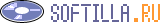В начало
» Utilities
» Clipboard Utilities
Scratchboard
 Scratchboard is an essential, time-saving personal organizer that provides rapid access to your important information. This information can be organized in a 'tree' structure, which can be quickly navigated to find what you need.
Scratchboard is an essential, time-saving personal organizer that provides rapid access to your important information. This information can be organized in a 'tree' structure, which can be quickly navigated to find what you need.
|
UniClip
 UniClip lets a network of computers share a unique text clipboard. Copy text on one computer and paste it on any of the other computers on your network.
UniClip lets a network of computers share a unique text clipboard. Copy text on one computer and paste it on any of the other computers on your network.
|
DzSoft Paste & Save
 Paste & Save is a handy little utility that can save pieces of text on the Clipboard for reuse, before you accidentally overwrite it. Allows to sort the text into three files. Can save all copied text automatically. Has a convenient floating toolbar.
Paste & Save is a handy little utility that can save pieces of text on the Clipboard for reuse, before you accidentally overwrite it. Allows to sort the text into three files. Can save all copied text automatically. Has a convenient floating toolbar.
|
ClickPalette
 Click & paste or drag archived text into web forms, word processing software, spreadsheets, etc! Archived text retains your font, font size and any other rich text characteristics. Ideal for credit card numbers, passwords, and any canned comments.
Click & paste or drag archived text into web forms, word processing software, spreadsheets, etc! Archived text retains your font, font size and any other rich text characteristics. Ideal for credit card numbers, passwords, and any canned comments.
|
iClip
 With iClip, you quickly store, organize and access bits of information that just aren't practical to save as entire documents. You stay focused on the tasks you're accomplishing. You save time and streamline your workflow.
With iClip, you quickly store, organize and access bits of information that just aren't practical to save as entire documents. You stay focused on the tasks you're accomplishing. You save time and streamline your workflow.
|
Clipboard Express
 Performance Clipboard Management program. Multi clipboard storage utility to copy drag paste text pictures. Stores upto 150 text clips up to 32,000 characters with carriage returns plus 10 pictures. System tray easy icon access. Just Brilliant!
Performance Clipboard Management program. Multi clipboard storage utility to copy drag paste text pictures. Stores upto 150 text clips up to 32,000 characters with carriage returns plus 10 pictures. System tray easy icon access. Just Brilliant!
|
Clipboard Express Pro
 Performance Clipboard Management program. Multi clipboard storage utility to copy drag paste text pictures. Stores upto 150 text clips up to 32,000 characters with carriage returns plus 10 pictures. System tray easy icon access. Just Brilliant!
Performance Clipboard Management program. Multi clipboard storage utility to copy drag paste text pictures. Stores upto 150 text clips up to 32,000 characters with carriage returns plus 10 pictures. System tray easy icon access. Just Brilliant!
|
CastlePaste
 CastlePaste allows you to easily paste any text you want into the active program. It follows the currently active window, so it is always there when you need it. No more switching between windows to cut and paste.
CastlePaste allows you to easily paste any text you want into the active program. It follows the currently active window, so it is always there when you need it. No more switching between windows to cut and paste.
|
CastlePaste PRO
 CastlePaste PRO allows you to easily paste anything you want into the active program. It follows the currently active window, so it is always there when you need it. No more switching between windows to cut and paste.
CastlePaste PRO allows you to easily paste anything you want into the active program. It follows the currently active window, so it is always there when you need it. No more switching between windows to cut and paste.
|
Страницы:
1
|