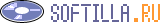|

 |
Программы
|
 |
|
 |
 |
В начало
» Internet
» Home
» Hobby
Talking Reminder
 Talking Reminder will keep track of your important events and remind you about them using speech, sound, alert window, email, or file execution. Talking reminder is fun, easy to use and completely customizable to fit your needs.
Talking Reminder will keep track of your important events and remind you about them using speech, sound, alert window, email, or file execution. Talking reminder is fun, easy to use and completely customizable to fit your needs.
|
Tapping Test
 To keep health from a growth of overfatigue and to supervise efficiency in sport.
To keep health from a growth of overfatigue and to supervise efficiency in sport.
|
TargetExpress
 Target printing software. Over 500 pistol and rifle targets designed for printing from your computer. Most targets are designed for 8.5" x 11" paper, with regular and ink saving versions. Create your own targets with the TargetWizard.
Target printing software. Over 500 pistol and rifle targets designed for printing from your computer. Most targets are designed for 8.5" x 11" paper, with regular and ink saving versions. Create your own targets with the TargetWizard.
|
Tax Assistant for Excel
 Tax Assistant for Excel is a custom application written for Microsoft Excel. It simplifies your Federal Income Tax preparation by providing Excel workbooks with IRS approved substitutes for both Form 1040, 1040A and related schedules
Tax Assistant for Excel is a custom application written for Microsoft Excel. It simplifies your Federal Income Tax preparation by providing Excel workbooks with IRS approved substitutes for both Form 1040, 1040A and related schedules
|
TaxCut Deluxe 2003 Federal Filing Trial
Take control of your tax prep with great speed, ease, and accuracy using TaxCut® from H&R Block, the #1 rated do-it-yourself tax software* on the market. Download now for a FREE trial run to see how TaxCut Deluxe can help you!
|
TaxMe-UK
TaxMe-UK provides a break-down of the tax and other deductions on your
UK salary. Just configure your personal details, and those of your partner,
to see how much income tax, national insurance etc you are paying.
|
TBS Home Inventory
Keeps track of personal property that you own in your home or office, reports by room in case you need to file insurance claims.
|
Team Sports Scheduling System
 The Team Sports Scheduling System™ has been designed to help you quickly create league schedules for your sport organization. With it you can create tournament, round-robin, official, and practice schedules for nearly any sport.
The Team Sports Scheduling System™ has been designed to help you quickly create league schedules for your sport organization. With it you can create tournament, round-robin, official, and practice schedules for nearly any sport.
|
Telemarketing Blocker
 Telemarketing Blocker is free Caller ID screen software that retrieves caller's telephone number using your voice modem (you must have subscribed Caller ID feature from your TeleCom. and your modem supports Caller ID in your local state).
Telemarketing Blocker is free Caller ID screen software that retrieves caller's telephone number using your voice modem (you must have subscribed Caller ID feature from your TeleCom. and your modem supports Caller ID in your local state).
|
Tempo
 Once installed, Tempo starts automatically with Windows. To create a note double-click on Tempo icon in the taskbar. With "Type of note" you can define repetitive alarms notes. A sortable list of notes can be consulted, with access on each note.
Once installed, Tempo starts automatically with Windows. To create a note double-click on Tempo icon in the taskbar. With "Type of note" you can define repetitive alarms notes. A sortable list of notes can be consulted, with access on each note.
|
Страницы:
Назад
7
8
9
10
11
12
13
14
15
16
Дальше
|
 |
 |
 |
|
 |
|
|
 |
Афоризм
|
 |
|
 |
 |
...в жизни больше пустого, чем полезного.
Теофаст
|
 |
 |
 |
 |
Анекдот
|
 |
|
 |
 |
Французская пара едет на машине по Корсике. Полицейский
на мотоцикле догоняет их и кричит, что они превысили скорость.
-- О, это Жан,-- с облегчением сказал муж, взглянув на по-
лицейского,-- сейчас я остановлюсь, и мы все уладим. Мы вместе
с ним воевали.
Через несколько минут он вернулся, и жена саркастиче-
ски заметила:
-- Судя по твоему лицу, ты сражался с этим Жаном в разных
армиях..
|
 |
 |
 |
 |
Прикол
|
 |
|
 |
 |
Любви все полости покорны!

|
 |
 |
 |
|
 |