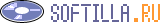|

 |
Программы
|
 |
|
 |
 |
В начало
» Utilities
» System Utilities
TaskInfo2003
 TaskInfo2003 for Win9x/ME/NT/2k/XP is Task Manager & System Info, Alerts. It shows in real time OS Wide info, for all processes and threads -- CPU%, Path, open files, memory, DLLs, command line, environment vars, ... Run, terminate, Reboot.
TaskInfo2003 for Win9x/ME/NT/2k/XP is Task Manager & System Info, Alerts. It shows in real time OS Wide info, for all processes and threads -- CPU%, Path, open files, memory, DLLs, command line, environment vars, ... Run, terminate, Reboot.
|
TC
 TC: shell to displays the Type and Creator codes of Macintosh files using Windows NT Explorer
TC: shell to displays the Type and Creator codes of Macintosh files using Windows NT Explorer
|
TextHarvest
 TextHarvest filters a file: copying, skipping or editing lines that contain specified text. Multiple filename wildcards, regular expressions, and/or match, search and replace. Can run from command line. Windows and Unix files supported. Freeware.
TextHarvest filters a file: copying, skipping or editing lines that contain specified text. Multiple filename wildcards, regular expressions, and/or match, search and replace. Can run from command line. Windows and Unix files supported. Freeware.
|
TextMeister
 TextMeister is a generic text log viewer with powerful log monitoring and event notification facilities. A single installation can harvest Text log data throughout your network without the need for multiple licences.
TextMeister is a generic text log viewer with powerful log monitoring and event notification facilities. A single installation can harvest Text log data throughout your network without the need for multiple licences.
|
The Beetle Alarm+
 The Beetle Alarm+ can really control your computer's shutdown and startup automatically,it can make your computer powered on automatically from the soft-off state.Even if you have already closed the system, it can wake up your computer automatically.
The Beetle Alarm+ can really control your computer's shutdown and startup automatically,it can make your computer powered on automatically from the soft-off state.Even if you have already closed the system, it can wake up your computer automatically.
|
The Mop!
 The Mop! is a special utility which cleans-up a hard disk from so-called "junk" files, that is files which do not contain the useful information, but take space on a hard disk.
The Mop! is a special utility which cleans-up a hard disk from so-called "junk" files, that is files which do not contain the useful information, but take space on a hard disk.
|
TimeSync
 TimeSync is a program to adjust the system time of your Computer. It gets the correct present time from the Internet.
TimeSync allows automatic adjustment of your clock every few days with virtually no consummation of resources.
TimeSync is a program to adjust the system time of your Computer. It gets the correct present time from the Internet.
TimeSync allows automatic adjustment of your clock every few days with virtually no consummation of resources.
|
Tipsy Clock Screensaver
 Tipsy Clock is a skinnable digital clock, which randomly and smoothly moves across the screen. You can write your own text message which will run as a ticker. A synchronization function will set your PC clock to atomic time via the Internet.
Tipsy Clock is a skinnable digital clock, which randomly and smoothly moves across the screen. You can write your own text message which will run as a ticker. A synchronization function will set your PC clock to atomic time via the Internet.
|
Title Bar Reader
 Read your favorite jokes, stories, poems, lyrics and proverbs in a title bar.
Read your favorite jokes, stories, poems, lyrics and proverbs in a title bar.
|
ToolBar 2000
 ToolBar is a small utility that lets you launch your favorite programs from the Windows desktop. Click the left mouse button to launch an application or the right button to define a new ToolBar button. You can also drag and drop a file icons.
ToolBar is a small utility that lets you launch your favorite programs from the Windows desktop. Click the left mouse button to launch an application or the right button to define a new ToolBar button. You can also drag and drop a file icons.
|
Страницы:
Назад
17
18
19
20
21
22
23
24
25
26
Дальше
|
 |
 |
 |
|
 |
|
|
 |
Афоризм
|
 |
|
 |
 |
Пусть боги ко мне приходят, а не я к ним.
Плотин
|
 |
 |
 |
 |
Анекдот
|
 |
|
 |
 |
Муж отложил прочитанный журнал и многозначительно
говорит жене:
-- Оказывается, все очень просто и дешево: пей побольше
молока -- и будешь иметь хороший цвет лица.
-- Хм... Зачем мне разные искусственные средства, если у
меня есть и шампуни, и крем, и пудра, и лосьон...
|
 |
 |
 |
 |
Прикол
|
 |
|
 |
 |
...в нашей стране все делается через задницу, кроме клизмы...

|
 |
 |
 |
|
 |