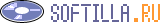В начало
» Utilities
» System Utilities
Boost XP
 Boost XP is a comprehensive and easy-to-use Windows 98, ME, NT, 2000 and XP utility that lets you fine-tune Windows, Internet Explorer and enhance personal computer experience.
Boost XP is a comprehensive and easy-to-use Windows 98, ME, NT, 2000 and XP utility that lets you fine-tune Windows, Internet Explorer and enhance personal computer experience.
|
Network File Monitor Pro
 Data replication, backup and synchronization software for networks. LAN, HTTP, FTP, E-mail support. Has flexible scheduler settings and numerous file transfer functions.
Data replication, backup and synchronization software for networks. LAN, HTTP, FTP, E-mail support. Has flexible scheduler settings and numerous file transfer functions.
|
ComBonus
 ComBonus expands the size of combo boxes, allowing you to see as much of the combo box as will fit on the screen. You no longer have to use a cumbersome scrollbar to view entries in a tiny combo box while a great deal of screen space is available.
ComBonus expands the size of combo boxes, allowing you to see as much of the combo box as will fit on the screen. You no longer have to use a cumbersome scrollbar to view entries in a tiny combo box while a great deal of screen space is available.
|
7art Tropical Fish ScreenSaver
 Fishes could fulfill our wishes.
7art Tropical Fish screensaver brings you 38 magical Fish images which take turns with 27 special transition effects to intensify Enchantment under the Sea.
Wish on a Fish and take Deligth in its Light!
Fishes could fulfill our wishes.
7art Tropical Fish screensaver brings you 38 magical Fish images which take turns with 27 special transition effects to intensify Enchantment under the Sea.
Wish on a Fish and take Deligth in its Light!
|
Asmw Tweak
 Asmw Tweak is a cool program designed to make your computer clean and more stable.
Asmw Tweak is a cool program designed to make your computer clean and more stable.
|
Complete Registry Cleaner
 Complete Registry Cleaner is a utility to make your computer run faster and smoother. By time Windows registry gathers a lot of invalid entries that cause system complications and slow down your computer significantly.
Complete Registry Cleaner is a utility to make your computer run faster and smoother. By time Windows registry gathers a lot of invalid entries that cause system complications and slow down your computer significantly.
|
Aid Backup Master
 A highly configurable backup program. It will simplify your manual backup operations by means of an easy-to-use interface and a scheduling module. Moreover, it can make all the work automatically, using AutoBackup and Autoseek features.
A highly configurable backup program. It will simplify your manual backup operations by means of an easy-to-use interface and a scheduling module. Moreover, it can make all the work automatically, using AutoBackup and Autoseek features.
|
Chronograph
 Chronograph is a simple award-winning program which keeps your computer's clock accurate using atomic time servers. It has an easy-to-use nice-looking user interface. You can work in Manual, Periodical, or Wait-for-Connection operating modes.
Chronograph is a simple award-winning program which keeps your computer's clock accurate using atomic time servers. It has an easy-to-use nice-looking user interface. You can work in Manual, Periodical, or Wait-for-Connection operating modes.
|
Hide Files
 Hide Files allows you to select any folders (and sub folders with all files) of your choice to protect them as hidden. You can drag-and-drop the desired files/folders from Explorer into the Hide Files window. In one mouse click they become invisible.
Hide Files allows you to select any folders (and sub folders with all files) of your choice to protect them as hidden. You can drag-and-drop the desired files/folders from Explorer into the Hide Files window. In one mouse click they become invisible.
|
Страницы:
Назад
64
65
66
67
68
69
70
71
72
73
Дальше
|