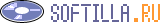Tray Safe
 Tray Safe is Net's safest password keeping solution. In addition to a variety of encryption and hashing algorithms available, it features a unique hardware ID. It means, the program works only with your PC, protecting you from hackers! Try now!
Tray Safe is Net's safest password keeping solution. In addition to a variety of encryption and hashing algorithms available, it features a unique hardware ID. It means, the program works only with your PC, protecting you from hackers! Try now!
|
Screensaver DIY
 Screensaver DIY is a powerful tool to create, compile and distribute screen savers for Windows. it lets you create screen savers based on Shockwave Flash, Image SlideShows and Movies .
Screensaver DIY is a powerful tool to create, compile and distribute screen savers for Windows. it lets you create screen savers based on Shockwave Flash, Image SlideShows and Movies .
|
TrayDay
 TrayDay: today's date at a glance, in the Windows tray, with handy popup calendar. Can show week numbers to ISO (or your own) standard. A double-click types the date in the format of your choice. Julian Day and Internet Time features.
TrayDay: today's date at a glance, in the Windows tray, with handy popup calendar. Can show week numbers to ISO (or your own) standard. A double-click types the date in the format of your choice. Julian Day and Internet Time features.
|
TrayList
 TrayList is a popular plug-in for WinAmp that gives you the power of hotkeys, hothits, media organizer, on screen display (OSD) and statistics features. The program also enables Windows 2000 and XP users to set any transparency level for WinAmp.
TrayList is a popular plug-in for WinAmp that gives you the power of hotkeys, hothits, media organizer, on screen display (OSD) and statistics features. The program also enables Windows 2000 and XP users to set any transparency level for WinAmp.
|
Traylook Add-in for Outlook
 Traylook provides unobtrusive notifications of your arriving email, using a colorful MSN-style popup window. You can quickly glance at the incoming messages as they scroll by one at a time.
Traylook provides unobtrusive notifications of your arriving email, using a colorful MSN-style popup window. You can quickly glance at the incoming messages as they scroll by one at a time.
|
Screensaver Factory 3 Pro
 Create your own shareware and freeware screen savers for royalty-free distribution. Screensaver Factory is extremely easy to use and it includes special features for shareware authors. Good software for starting a screensaver business.
Create your own shareware and freeware screen savers for royalty-free distribution. Screensaver Factory is extremely easy to use and it includes special features for shareware authors. Good software for starting a screensaver business.
|
Treads puzzle
 You may be know the Jigsaws. And now images that the original pattern is a picture drawn with the pencil. Each line is a piece of a string.
You may be know the Jigsaws. And now images that the original pattern is a picture drawn with the pencil. Each line is a piece of a string.
|
Screensaver Photo Studio
1st Screensaver Photo Studio is a make-your-own photo slide show screen saver for Windows 95/98/Me/NT4/2000/XP.You can use your own images and pictures as a screen saver. A great utility for digital camera users.
|
ScreensaverLand
 ScreensaverLand is a screensaver manager which allows you launch one or multiple screensavers in the same session. Screensavers will be choosen cyclicaly or randomly from the defined list.
ScreensaverLand is a screensaver manager which allows you launch one or multiple screensavers in the same session. Screensavers will be choosen cyclicaly or randomly from the defined list.
|
ScreenShot
 Hit your Print Screen key and ScreenShot will save, modify, email, copy to clipboard, print and display your present screen. It is easy to use and even provides you with complete automation for each process. No nag-screens, includes cursor capturing.
Hit your Print Screen key and ScreenShot will save, modify, email, copy to clipboard, print and display your present screen. It is easy to use and even provides you with complete automation for each process. No nag-screens, includes cursor capturing.
|
Страницы:
Назад
129
130
131
132
133
134
135
136
137
138
Дальше
|