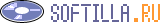|

 |
Программы
|
 |
|
 |
 |
Screenshot Export
Quickly and easily save desktop or game screenshots to your computer in Bitmap or Jpeg format.Useful for reviewers, beta testers, technical support or just for taking "pictures" of your desktop.
|
Screenshot Magic
Screenshot Magic allows image capture from the following sources: Full Desktop, Active Window (full or contents only) and DirectX Fullscreen (games). Screenshot Magic can save images in the following formats (all 24bit): BMP, JPG and PNG.
|
Screenshot Utility
 Screenshot Utility is a screen capture program. It resides in the system tray, and when you press a hotkey combination, it captures and saves a snapshot of your screen as a JPEG, GIF, or BMP file.
Screenshot Utility is a screen capture program. It resides in the system tray, and when you press a hotkey combination, it captures and saves a snapshot of your screen as a JPEG, GIF, or BMP file.
|
ScreenTaker
ScreenTaker is specially designed for getting large number of captures
with ease. When started, ScreenTaker responds to previously defined
hot-keys and saves capture to clipboard, predefined directory or
presents you with "Save As.." dialog.
|
TreeDraw
 Produces high quality family tree drop-line charts from existing data stored in Kith and Kin Pro V2 or other GEDCOM-capable genealogy programs. Once imported you can rearrange your chart, add pictures, graphics and extra text, combine multiple trees.
Produces high quality family tree drop-line charts from existing data stored in Kith and Kin Pro V2 or other GEDCOM-capable genealogy programs. Once imported you can rearrange your chart, add pictures, graphics and extra text, combine multiple trees.
|
TreeNetCopy
 TreeNetCopy is a tool that provides file mirroring between Windows NT/2000 boxes using TCP/IP.
This utility is designed to replicate repository resources.
TreeNetCopy is a tool that provides file mirroring between Windows NT/2000 boxes using TCP/IP.
This utility is designed to replicate repository resources.
|
ScreenVirtuoso Professional
 Records a screen activity and saves it as AVI file. Can optionally record a sound at the same time. Unique Annotation feature lets you annotate videos with special shapes. Can convert result AVI files to MPEG 1/2 VCD/SVCD/DVD, SWF compatible formats.
Records a screen activity and saves it as AVI file. Can optionally record a sound at the same time. Unique Annotation feature lets you annotate videos with special shapes. Can convert result AVI files to MPEG 1/2 VCD/SVCD/DVD, SWF compatible formats.
|
scripper
The application "Scripper" is intended for performance of the script of changes of structure of a database InterbaseServer of the version 6.x
|
Scrippy
 Create beautiful customized e-mail stationery and web pages! Use multiple graphics, scrolling borders, overlapping backgrounds, music, and more. Easy point and click interface. 16 samples included. No knowledge of HTML is required.
Create beautiful customized e-mail stationery and web pages! Use multiple graphics, scrolling borders, overlapping backgrounds, music, and more. Easy point and click interface. 16 samples included. No knowledge of HTML is required.
|
Script Debugger IDE
 Script Debugger IDE is a development platform for building custom business solutions. It includes a powerful script and form editors and debugging tools. Script Debugger IDE supports full client and server script debugging.
Script Debugger IDE is a development platform for building custom business solutions. It includes a powerful script and form editors and debugging tools. Script Debugger IDE supports full client and server script debugging.
|
Страницы:
Назад
130
131
132
133
134
135
136
137
138
139
Дальше
|
 |
 |
 |
|
 |
|
|
 |
Афоризм
|
 |
|
 |
 |
Беда тому, кто говорит все, что он может сказать.
Ф. Вольтер
|
 |
 |
 |
 |
Анекдот
|
 |
|
 |
 |
Принес однажды Насреддин на мельницу пшеницу и на-
чал там перекладывать зерно из чужих мешков в свой.
-- Что ты делаешь? -- спрашивает его мельник.
-- А я дурак,-- отвечает он.
-- Если ты дурак, почему ты не сыплешь свою пшеницу в
чужие мешки?
-- Я обыкновенный дурак, а если бы я делал, как ты гово-
ришь, я был бы набитый дурак.
Мельник рассмеялся и отпустил его.
|
 |
 |
 |
 |
Прикол
|
 |
|
 |
 |
Женщины делятся на: Дувушек, Дам и Бабушек. Девушки делятся на Девушек, неДевушек и не-Ваше-дело Дамы делятся согласно приведенной ранее классификции на ДАМ, НЕ ДАМ, и ДАМ, НО НЕ ВАМ... А бабушки?.. Бабушки не делятся, бабушки разлагаются

|
 |
 |
 |
|
 |